* 해당 글은 go_router 13.0.1 버전으로 설명되어 있습니다.
* 버전이 업데이트되면서 바뀌는 사항은 하단에 업데이트되어 있습니다.
https://pub.dev/packages/go_router
go_router | Flutter Package
A declarative router for Flutter based on Navigation 2 supporting deep linking, data-driven routes and more
pub.dev
flutter에서 라우팅 관리로 자주 쓰이는 패키지인 go_router를 적용해 보도록 하겠습니다.
1. 패키지 등록
pubspec.yaml 파일에 go_router 패키지를 등록시켜 줍니다.
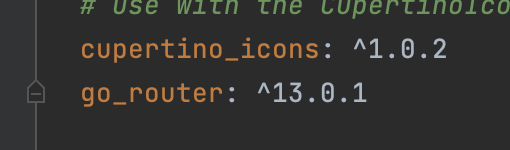
2. router 파일 생성
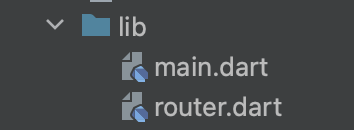
router들을 관리하기 위해 router파일 생성해 줍니다. 저는 lib 하위에 router라는 이름으로 생성해 주었습니다. (자유)
3. router 파일 작성
import 'package:go_router/go_router.dart';
final router = GoRouter(
routes: [],
);
router파일에 전역변수로 router라는 변수에 go_router 패키지에 있는 GoRouter 클래스를 넣어줍니다.
GoRouter 클래스는 필수 인자로 routes라는 인자를 필수로 받고 있습니다. 그리고 앞으로 go_router의 모든 라우팅 설정은 해당 GoRouter클래스 안에서 설정합니다.
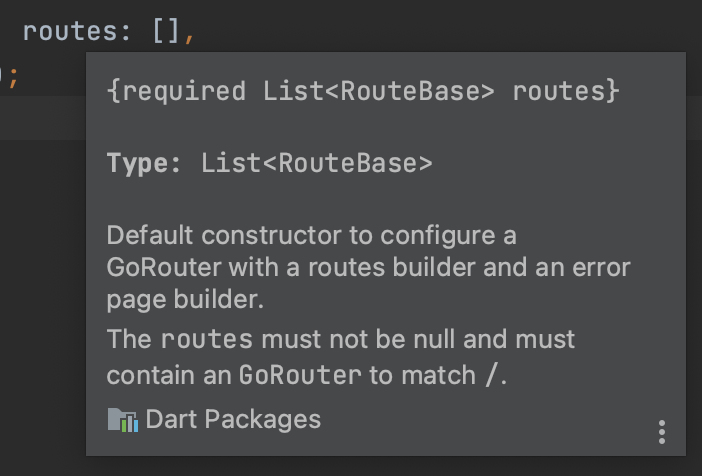
routes는 리스트 타입이므로 빈 리스트로 초기화해 줍니다.
4. route path 설정
3번에 사진을 보면 routes는 List <RouteBase> 타입을 받고 있습니다. 그렇다면 routes에는 RouteBase의 객체를 넣을 수 있습니다.
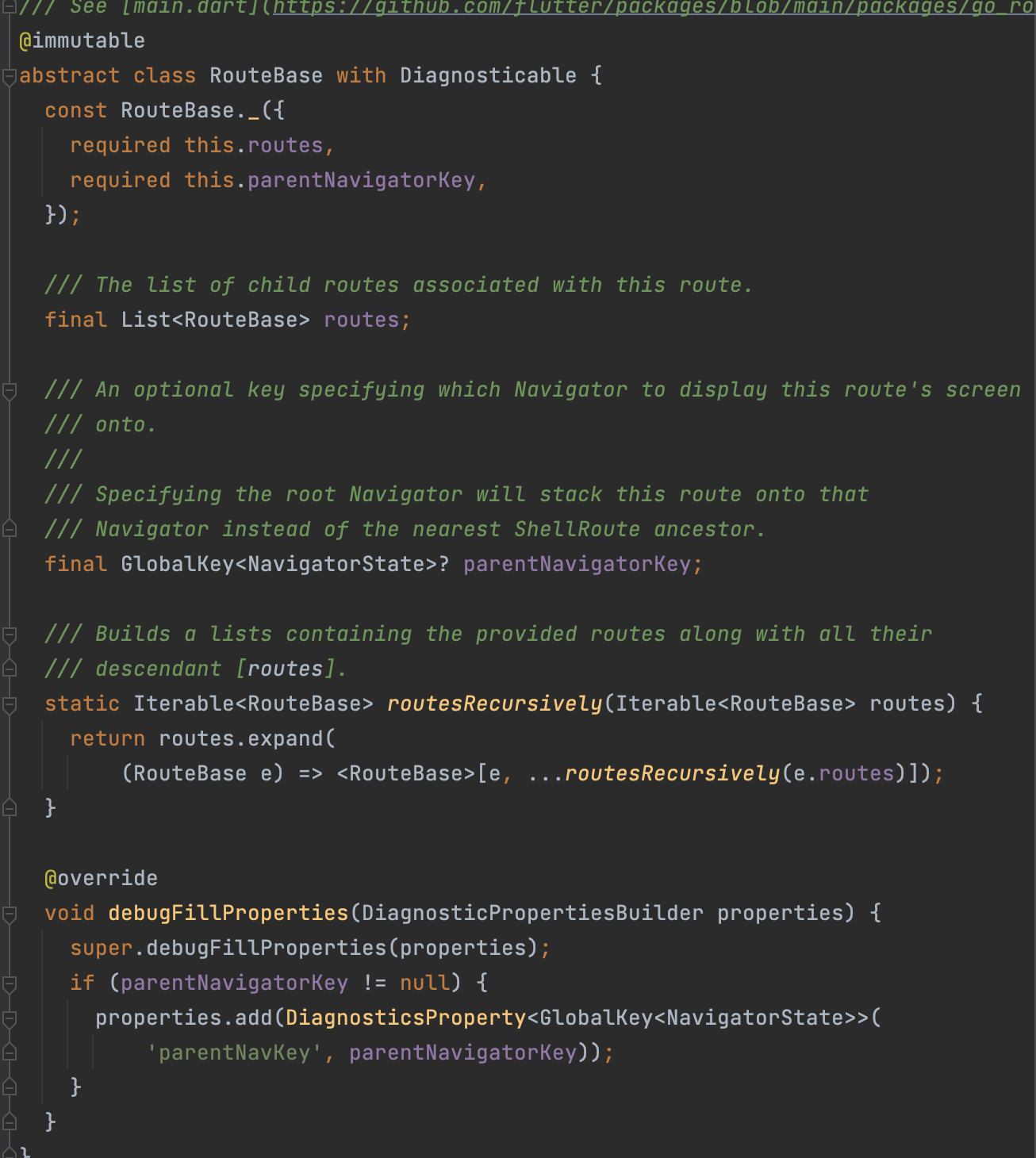
RouteBase클래스를 살펴보면 abstract(추상 클래스)라서 해당 클래스를 상속받은 GoRoute 클래스를 사용해서 routes에 넣을 수 있습니다.

final router = GoRouter(
routes: [
GoRoute(
path: '/',
),
],
);
해당 코드처럼 routes에 Goroute클래스 객체를 생성하여 넣어주는 모습입니다. GoRoute에 필수 인자로써 path를 받게 되어 있습니다.

해당 path는 위에 사진에 있는 jutole.tistory.com이라는 도메인 뒤에 붙은 /113이라는 path입니다. 위에 코드에서는 path를 ' / ' 이렇게 설정했습니다.
jutole.tistory.com 도메인 뒤에 ' / ' 이 붙습니다. path를 ' / ' 으로 설정하면 앱을 처음 실행시키면 나오는 페이지로 설정이 가능합니다.
5. 페이지 생성
class APage extends StatelessWidget {
const APage({super.key});
@override
Widget build(BuildContext context) {
return Scaffold(
body: Center(
child: Text("A Page"),
),
);
}
}
간단하게 APage를 만들어 주고 기존에 설정하던 첫 페이지 방법 말고 go_rotuer를 이용하여 첫 페이지를 띄워보도록 하겠습니다.
(기존 첫 페이지 띄우던 방식 MyHomePage)
void main() {
runApp(const MyApp());
}
class MyApp extends StatelessWidget {
const MyApp({super.key});
@override
Widget build(BuildContext context) {
return MaterialApp(
title: 'go_router',
theme: ThemeData(
colorScheme: ColorScheme.fromSeed(seedColor: Colors.deepPurple),
useMaterial3: true,
),
home: const MyHomePage(),
);
}
}
class MyHomePage extends StatelessWidget {
const MyHomePage({super.key});
@override
Widget build(BuildContext context) {
return Scaffold(
body: SafeArea(
child: Center(
child: Container(
width: 50,
height: 50,
alignment: Alignment.center,
color: Colors.orange,
child: Text(
"Jutole",
),
),
),
),
);
}
}
6. 첫 페이지 설정
4번 작업의 route path를 설정한 코드에서 GoRoute 클래스에 builder라는 인자를 하나 더 받을 수 있습니다.
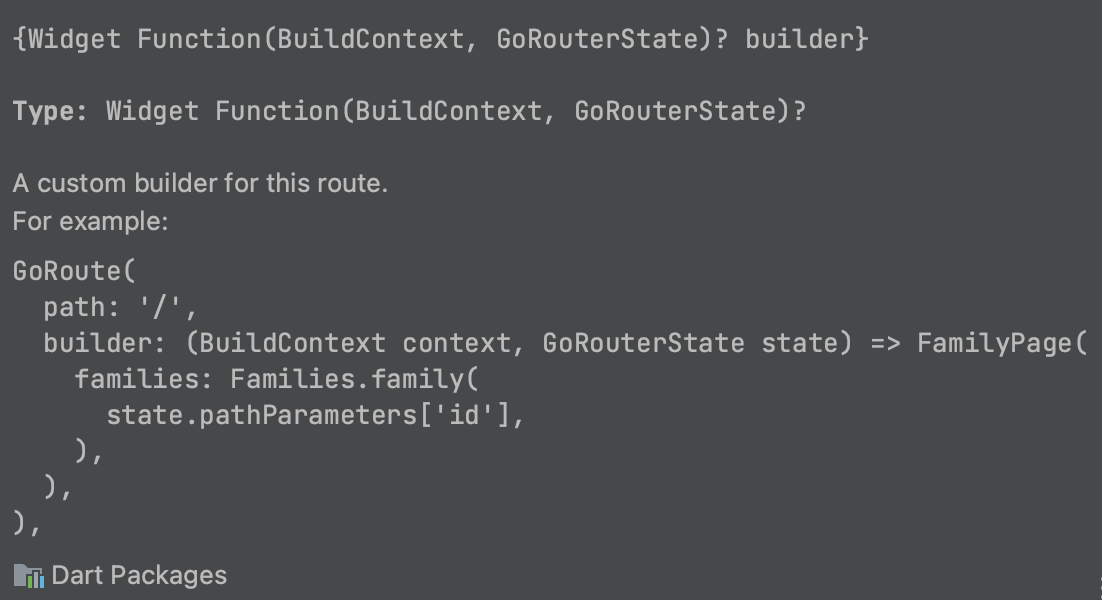
해당 builder의 타입은 context와 state를 받아 Widegt을 반환해야 하는 Function입니다. state는 다음에 설명하겠습니다. 이런 게 있구나라고 넘어가주세요.
final router = GoRouter(
routes: [
GoRoute(
path: '/',
builder: (context, state) {
return APage();
},
),
],
);
이렇게 builder에 람다함수 구현으로 APage()를 return 시켜주면 path가 ' / ' 면 첫 페이지로 설정된다고 했으니 앱을 실행시키면 APage가 나오게 됩니다.
7. router 등록
아직까지는 앱이 실행돼도 동작을 하지 않을 것입니다. 마지막으로 만든 router를 등록시켜주어야 합니다.
(기존 앱 실행 코드)
void main() {
runApp(const MyApp());
}
class MyApp extends StatelessWidget {
const MyApp({super.key});
@override
Widget build(BuildContext context) {
return MaterialApp(
title: 'go_router',
theme: ThemeData(
colorScheme: ColorScheme.fromSeed(seedColor: Colors.deepPurple),
useMaterial3: true,
),
home: const MyHomePage(),
);
}
}
(router 등록 코드)
void main() {
runApp(const MyApp());
}
class MyApp extends StatelessWidget {
const MyApp({super.key});
@override
Widget build(BuildContext context) {
return MaterialApp.router(
routerConfig: router,
title: 'go_router',
theme: ThemeData(
colorScheme: ColorScheme.fromSeed(seedColor: Colors.deepPurple),
useMaterial3: true,
),
);
}
}
기존 MaterialApp 생성자에서 MaterialApp.router 네임드 생성자로 바꾸어 줍니다. 이렇게 되면 기존에 home으로 첫 시작 페이지를 설정해 뒀던 home 설정이 불가능해집니다. home 대신 routerConfig에 3번에서 작업했던 전역변수인 router를 등록시켜 줍니다.
그리고 앱을 실행시키면 APage가 빌드될 것입니다.
이것을 기초로 다음 go_router글에서 계속해서 go_router의 수많은 기능들을 알아보겠습니다.
'Flutter > GoRouter' 카테고리의 다른 글
| [Flutter] go_router - 4 : Parameters 설정 (0) | 2024.01.15 |
|---|---|
| [Flutter] go_router - 3 : push, pop 페이지 이동 (0) | 2024.01.12 |
| [Flutter] go_router - 2 : 초기 페이지 설정 (0) | 2024.01.11 |
