728x90
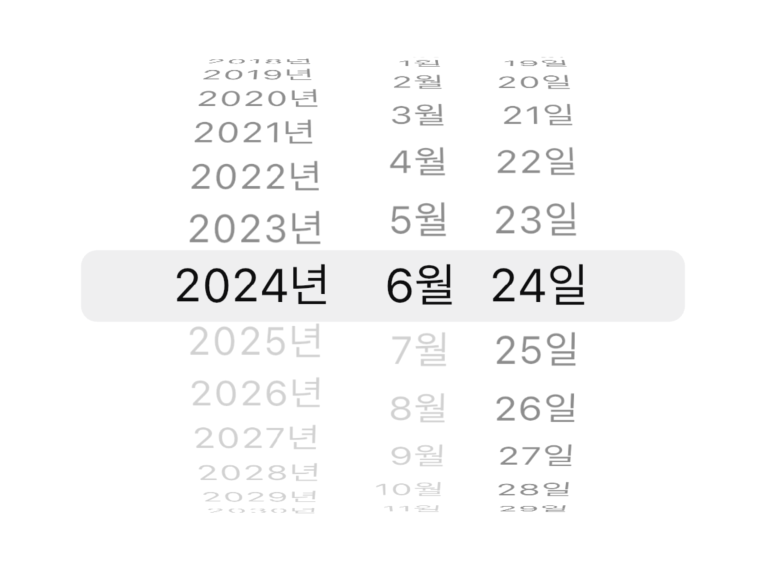
void showDatePicker(
BuildContext context,
) {
showCupertinoDialog(
context: context,
builder: (context) {
DateTime currentDateTime = DateFormat('yyyy-MM-dd').parse(
"2000-01-01",
);
return Align(
alignment: Alignment.center,
child: Container(
color: Colors.white,
height: 300,
child: CupertinoDatePicker(
/// Date 수정 시 동작하는 콜백 메서드
onDateTimeChanged: (DateTime value) {
currentDateTime = value;
},
/// 화면에 뜨는 Date 모드 변경
mode: CupertinoDatePickerMode.date,
/// 최대 날짜 지정
maximumDate: DateTime.now(),
/// 처음 뜨는 Date 날짜 지정
initialDateTime: currentDateTime,
),
),
);
},
barrierDismissible: true,
);
}'Flutter > 기본' 카테고리의 다른 글
| [Flutter] 정규식 모음 (TextField 적용가능) (0) | 2024.07.16 |
|---|---|
| [Flutter] IOS App Tracking Transparency 요청 (0) | 2024.06.26 |
| [Flutter] Isolate 설명과 사용방법 (0) | 2024.05.28 |
| [Flutter] 세 자리마다 쉼표가 있는 TextField 구현하기 (0) | 2024.05.17 |
| [Flutter] 특수상황의 DateTime UTC -> UTC 변환 (0) | 2024.05.09 |
